• Proxy List [dot] org -> http://proxy-list.org
• Hide My Ass! -> http://www.hidemyass.com/proxy-list
• AliveProxy -> http://www.aliveproxy.com
Setting proxy pada Internet download manager
- Menuju ke Downloads->Options
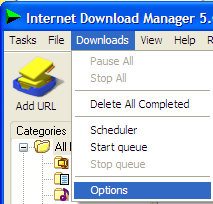
- Menuju ke tab Proxy. Dan isikan alamat IP, Port. Apabila proxy membutuhkan autentifikasi, maka masukkan username dan password anda. Untuk list proxy yang saya sebutkan diatas, anda tidak perlu memasukkan username dan password. Seting untuk protokol apa saja yang ingin menggunakan proxy. Lebih baik anda isi semuanya.

- Klik OK. Selesai
Setting Proxy pada google chrome
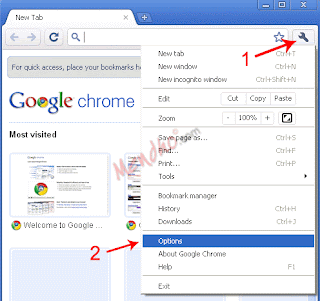
- Kemudian muncul menu Google Chrome Options.
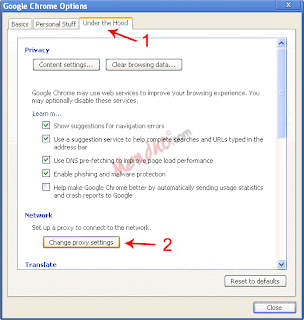
- Kemudian muncul menu Internet Properties.

- Kemudian muncul menu Local Area Network (LAN) Settings
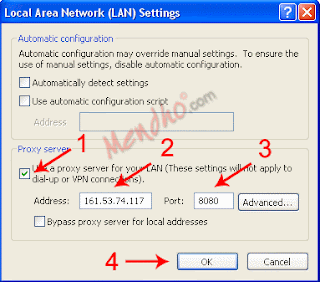
1 comment:
mantappppp
Post a Comment